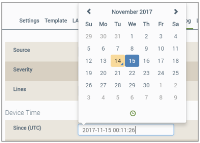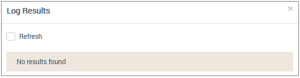Device | Log
This tab is used to access and download the device logs to a local destination. Log details are maintained for 30 days.
- For Source, click either:
- Device
- Mobile
- For Severity, click one of the following:
- All
- Warning
- Info
- Debug
- Error
- For Lines, click one of the following number of lines:
- 100
- 500
- 1000
- 5000
- For Device Time, click in either the Since (UTC) or Until (UTC) field to change the date and time on the pop-up calendar, shown below:
- For Server Time, click in either the Since (UTC) or Until (UTC) field to change the date and time on the pop-up calendar.
- Click SEARCH to display the information found based on these parameters in the Log Results dialog box, shown below:
See also: Devices.
How to get here on the dashboard: Click Devices in the Navigation Panel, the device entry in the table on the All Devices tab, and then the Log Levels tab.
Please click here to let us know how we're doing. Thank you.